RightFax 9.4 comes into Sustaining Maintenance on May 31st, 2014. At the end of May, OpenText, the manufacturer of RightFax, will no longer support RightFax Version 9.4. What does this all mean? Well, version 9.4 will certainly continue to work and, given the stability and reliability of the RightFax platform, will probably work well. In fact, it is very likely that you would have no idea that it is an unsupported version…until something goes wrong.
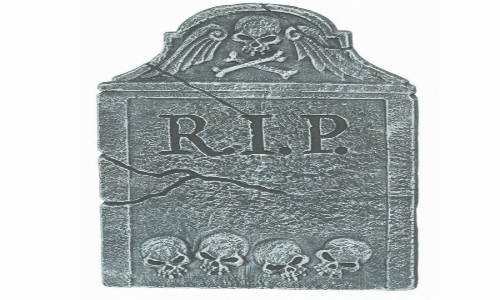
When OpenText no longer supports a version of RightFax, OpenText developers will no longer release subsequent patches or updates to fix any sort of problems that may arise with your RightFax environment. The lack of new updates and releases leaves your RightFax environment vulnerable to significant down time, which can be caused by even a simple Microsoft update. As any RightFax administrator or user knows, RightFax server down time can have a significant effect on customer or client relations.
Protect your RightFax investment and ensure that your fax server environment is as up-to-date as possible. While the RightFax experts at MyPaperlessFax will continue to support your unsupported RightFax environment, upgrading to RightFax Version 10.6 is the only way to ensure that your RightFax environment remains as sturdy and reliable as you’ve come to expect. Contact the RightFax experts at MyPaperlessFax to discuss an upgrade path that makes sense for you and your organization.
