RightFax for Canon MFP Faxing
Faxing through Canon MFPs often becomes a business bottleneck.
It gets hard to pay for analog lines, to keep up with growing volumes, to work around missing application integrations, and so forth.
With RightFax via Private Fax Cloud®, you can keep the familiar user experience but ditch the analog lines.- Ditch the ever-increasing costs of analog telephony.
- Easily track outbound faxes and automatically route inbound ones.
- Cut out paper and toner usage.
- Implement trustworthy, centralized user and contact management—even for remote staff.
How RightFax Works with Canon MFPs
In the past, users had to enter a special email address to fax from a Canon MFP via RightFax.
The problem is that "scan-to-email" addresses tend to be long and confusing. They're cumbersome to enter, and easy for hurried users to get wrong.
So, even if the underlying fax architecture was a step forward, the overall process remained clunky from an end user's perspective.
We weren't satisfied, either, so we created a Private Fax Cloud integration. It's a managed and virtualization RightFax implementation that supports a familiar Canon workflow while eliminating familiar Canon headaches.
- No analog lines or RJ-11 connectors
- No perplexing scan-to-email addresses
- Total flexibility to move fax devices to anywhere and connect from anywhere
You'll keep exactly the same fax number, the same fields to enter, and the same overall user experience.
The difference, of course, is RightFax behind the scenes. And for orgs that struggle with fax costs and reliability, or are scrambling to offer WFH fax access, that's a game-changer.
Practical Benefits of RightFax-Canon Integration
We've seen a few of the MFP-specific workflow benefits of RightFax integration. But remember that RightFax is a full-scale enterprise fax platform, with advantages that reach farther through your org:
- Manage all faxing in one place. RightFax makes it easier to consolidate fax processes from other MFP brands, standalone fax machines, or different fax services into a single, consistent platform.
- Scale painlessly as business grows. Analog fax lines are a strict and costly constraint on fax capacity. RightFax can totally eliminate them for more cost-effectiveness now and simple scaling in the future.
- Fax easily from virtually any application. Many applications have native RightFax connectors. For those that don't, universal RightFax connectors and even a basic print functionality can fax-enable practically all line-of-business software.
On a slightly more technical note, most Canon MFP models can return a (printable) RightFax confirmation if desired. This depends on a few device specs that we'll work with you to confirm and test case-by-case.
Importantly, RightFax enables fax encryption and certified delivery. These bolster security in a way that plain fax-to-email simply can't. This is one of the main reasons RightFax is a standard choice—even a general best practice—for firms that regularly fax sensitive data.
Canon MFP Compatibility & Your Next Steps
Canon has a wide and evolving range of MFPs. We endeavor to keep this list up to date, but models not listed here may still be compatible. Naturally, our team will help you confirm device compatibility.
imageRUNNER ADVANCE C3525i III
imageRUNNER ADVANCE DX C3730i
imageRUNNER ADVANCE C256iF III
imageRUNNER ADVANCE C356iF III
imageRUNNER 1643iF
imageRUNNER 1643i
imageRUNNER ADVANCE DX 4725i
imageRUNNER ADVANCE DX 4735i
imageRUNNER ADVANCE DX 4745i
imageRUNNER ADVANCE DX 4751i
imageRUNNER ADVANCE C5535i III
imageRUNNER ADVANCE C5540i III
imageRUNNER ADVANCE C5550i III
imageRUNNER ADVANCE C5560i III
imageRUNNER ADVANCE C475iF III
imageRUNNER ADVANCE C475iFZ III
imageRUNNER ADVANCE 715iF III
imageRUNNER ADVANCE 715iFZ III
imageRUNNER ADVANCE 615iF III
imageRUNNER ADVANCE 615iFZ III
imageRUNNER ADVANCE 525iF III
imageRUNNER ADVANCE 525iFZ III
imageRUNNER ADVANCE 6555i III
imageRUNNER ADVANCE 6565i III
imageRUNNER ADVANCE DX 6780i
imageRUNNER ADVANCE C7565i III
imageRUNNER ADVANCE C7570i III
imageRUNNER ADVANCE C7580i III
imageRUNNER ADVANCE DX 8786i
imageRUNNER ADVANCE DX 8795i
imageRUNNER ADVANCE DX 8705i
Please note that multiple connectors are available. Requirements depend on the customer’s specific device(s), so please contact a Paperless Productivity solutions architect to learn more about MFP faxing options within your unique environment.
Whatever your Canon device fleet and key applications, our team will lay out a clear path toward streamlined MFP faxing. Please reach out today to get started.