RightFax 16 Enhancement Pack 6 (EP6)
Last updated: July 10th, 2019.
RightFax 16 builds on time-tested RightFax performance with even more tools for integration, management, optimization, and user interaction. Released on July 10th, 2019, RightFax 16 Enhancement Pack 6 (also known as "16 EP6" or "16.6") brings:
Better Metadata & Process Management
- Client-side RightFax Workflows let users manage metadata and tags on the fly, even without a fax-friendly OCR solution
- Automated Library Documents insert necessary information--like disclaimers or privacy policies--without rearranging standard cover sheets
- Outbound OCR enhances information security by automatically blocking faxes that contain prohibited text
- New high-resolution capabilities support fax images up to 400x400, improving readability for humans and OCR software alike
Improved Administration
- Enterprise Fax Reporter gives admins greater insight into their RightFax Managed Services environments
- Time of Day Routing finally allows RightFax Connect users to schedule faxes at specific times or in time windows, thereby maximizing capacity during business hours
- All-new user avatars and visual history in FaxUtil create a clear, intuitive, graphical reference for fax audits
- Improvements to the RightFax Connect Web Portal for more self-service and more similarity to OpenText MyPortal
- TLS-encrypted, certificate-based Active Directory synchronization
Enterprise Document Management
- RightFax Workflows for self-service management of fax metadata/tags
- High-res fax image support (up to 400x400) for enhanced readability, which is especially valuable in fax OCR workflows
- Automatic, OCR-based identification and blocking of outbound faxes that contain sensitive content
- Time of Day Routing in RightFax Connect, letting Connect customers maximize daytime capacity by scheduling large transmissions in off-hours windows
Most of these enhancements apply to all four RightFax editions: Business Server, Enterprise Server, Enterprise Suite and Enterprise Integration.
However, depending on your RightFax implementation, there may be some licensing constraints, system/infrastructure requirements, or other caveats.
Likewise, some out-of-the-box features can still use config steps or settings that aren't obvious, even to experienced RightFax admins.
Previous Changes in RightFax 16
Naturally, RightFax 16.6 includes and build on earlier v16 enhancement packs. Some of their most valuable updates for large or enterprise users were:- A comprehensive FaxUtil Web user client that reduces administration and simplifies end-user access
- An available RightFax Archive module for content management right inside the RightFax server application
- A new eBusiness License to share fax server capacity with outside entities
- More granular RightFax Analytics reporting (although we still recommend FaxPulse for deeper fax service insights)
RightFax 16 Pricing & Quotes
Successful RightFax projects come down to ROI, and ROI estimation comes down to realistic pricing.
That's no trivial task.
Your Paperless Productivity® consultant will draw on decades of experience to lay out an architecture that meets today's needs while leaving cost-effective growing room for tomorrow's ambitions.
Meanwhile, you can browse all RightFax 16.4 and 16.2 part numbers to get a sense of the full range of server software, connectors, and other additions.
Ready to Upgrade to RightFax 16?
RightFax should serve your org exactly how stakeholders want it to. We make that a reality—and have the track record of successful, high-visibility, enterprise-wide implementations to prove it. If these RightFax 16 capabilities are on your agenda, or you'd just like to pick an expert's brain, then we look forward to hearing from you.