RightFax 16 Enhancement Pack 2 (EP2)
Last updated: July 10th, 2019.
RightFax 16 Enhancement Pack 2 (EP2)
Highlights of this May 23rd, 2017 release include major admin and UI improvements, all-new analytics, new infrastructure possibilities, and more.
Web-based admin tools
The standard desktop Enterprise Fax Manager (EFM) has gone fully browser-based with the new WebAdmin tool. As of Enhancement Pack 2, it replicates the EFM thick client in all browsers—even mobile—and even offers direct download of server event logs. Admins will also appreciate the new the new OpenText Connect Admin Portal, with expanded self-service for account and number management.
New roles for delegated administration
It's always been necessary to either depend on a single RightFax admin or grant full admin privileges to several users. The former is a bottleneck; the latter makes security more complicated. But with RightFax 16.2, it's now possible to delegate individual tasks (and their requisite permissions) however you find most efficient.
Intuitive fax analytics at a glance
The brand-new RightFax Analytics module answers the call for more accessible monitoring and reporting out of the box. It presents a dashboard of ready-to-go metrics with predefined time period, and supports drilling down to the individual fax level.
High-availability SQL Server image storage
Large, mission-critical RightFax implementation place heavy demand on fax image storage. With the new RightFax Image High Availability SQL Storage, you can existing SQL Server redundancy features for fax image storage. This approach is more simpler and more robust than maintaining a secondary image folder.
Streamlined and unified MFP connector UIs
For 16.2, several native RightFax MFP connectors receive a new Touch Panel Interface that matches the familiar dial-and-send experience of a fax machine. Moreover, four of the most widely used MFP connectors (Canon, Konica Minolta, Ricoh, and Sharp) now have a consistent look and feel for all manufacturers.
RightFax 16 EP2 Pricing & Quotes
Some enhancements apply to all four RightFax editions: Business Server, Enterprise Server, Enterprise Suite and Enterprise Integration.
However, depending on your RightFax implementation, there may be some licensing constraints, system/infrastructure requirements, or other caveats.
Likewise, some out-of-the-box features can still use config steps or settings that aren't obvious, even to experienced RightFax admins.
Your Paperless Productivity® consultant will help you identify the worthwhile features for your own organization, and lay out a sensible and cost-effective path to adopt them.
Meanwhile, you can browse all RightFax 16.2 part numbers to get a sense of the full range of server software, connectors, and other additions.
Ready to Upgrade to RightFax 16?
RightFax should serve your org exactly how stakeholders want it to. We make that a reality—and have the track record of successful, high-visibility, enterprise-wide implementations to prove it. If these RightFax 16 capabilities are on your agenda, or you'd just like to pick an expert's brain, then we look forward to hearing from you.