RightFax 10.6
RightFax 10.6 provides administrators many tools to simplify management of their RightFax environments. We have touched on the tools that Read more...
RightFax has always provided administrators with tools to aid in the roll out and management of RightFax on workstations across Read more...
RightFax is the market leading fax server technology solution because it is interoperable with the leading telecom providers. RightFax 10.6 Read more...
RightFax Collective environments serve as a great way for organizations to ensure business continuity in the event of server failure. Read more...
Continuing our introduction of the new features of RightFax 10.6, the RightFax Vault serves as the final installment of compliance Read more...
Regulatory compliance standards remain a major consideration for all organizations, no matter the industry. RightFax has served as the go-to-solution Read more...
RightFax fax server integrations with multifunction printers (MFPs) and multifunction devices (MFDs) afford organizations the ability to consolidate all network Read more...
Last week, our series introducing the various new features of RightFax 10.6 centered largely on new compatibility features. This week, Read more...
To begin our exploration of RightFax 10.6 features, we are going to look at updates to RightFax compatibility with existing Read more...
RightFax's native integration with SAP ERP enables powerful automation for the delivery of business-critical documents. The digital fax solution integrates with Read more...
RightFax, the world-wide market leading digital fax solution, gets a face-lift with the upcoming release of RightFax 10.6. RightFax users Read more...