How OCR for Fax Delivers Savings & Speed
It’s a given that better, quicker decisions foster competitive advantage.
To that end, your org has probably invested heavily in cutting-edge operational and analytical systems.
But paper-centric upstream processes are prone to bottlenecks that delay and impair decisions. We see this across verticals, but nowhere more dramatically than in healthcare and finance.
After all, there is a hard limit to how quickly one can walk to a fax machine, read a PDF, or enter data from a form. These activities take several minutes in the best of cases. Across hundreds or thousands of documents, the result is multiple FTEs' worth of time lost, and slower outputs and decisions to boot.
We specialize in streamlining or even automating these activities through two types of software address their roots.
- Enterprise fax solutions streamline how people transmit documents to, within, and from an organization.
- Optical character recognition (OCR) streamlines how people extract data from vast volumes of text.
Each is valuable as a standalone project—and our clients have the ROI to prove it—but their value in combination is exponential greater.
How Does OCR Software Work?
Today’s best OCR technology was largely developed by actual rocket scientists. Suffice to say that we won’t get too deep into its inner workings right here.
But if you’re new to this category of technology, then here’s a quick summary of how it works and why it’s so uniquely powerful:
- The software breaks an entire document image into lots of tiny chunks, each representing one character.
- It compares each chunk to every character in the target language’s alphabet and returns the likeliest match. Let’s call that a “character-guess."
- It adjusts each character-guess based on the characters around it. For example, one character might look halfway between “u” and “v”, but its neighbors spell out “ha_e.” We’ll assume the software is configured to use English, so it knows “haue” isn’t a word. It also knows that “have” is a word, so it correctly returns a “v” for this ambiguous character.
- Whenever it’s still too uncertain, the application prompts a human operator for one-click confirmation or correction. A certainty threshold around 95% confidence is common, but users can set it to whatever provides the right balance between speed and precision.
- Now that the characters themselves are identified, it runs the content through look-up tables, external databases, and business rules to confirm or correct other information. For instance, this could flag entries that are properly spelled but contextually wrong, such as a ZIP code that isn’t actually in the provided city. This sort of process can use virtually any rules or actions that you can describe in “if-then” terms.
- Finally, it may interact with other systems to do things like archiving results or populating a database.
Human brains do roughly the same thing: identify characters, figure out what they represent, double-checking results, and send them off.
However, OCR software doesn’t get tired, make fat-finger errors, or misapply nuanced business rules! Moreover, it’s lightning-fast, multilingual, and able to read barcodes as easily as regular text.
Combining OCR With Fax
With that basic picture of what OCR actually does, its role in a digitized document workflow is getting clearer. But how, exactly, does it fit with faxing?
A simple but powerful example is RightFax’s Capture module. It uses OCR in a couple ways, one of which is barcode routing.
A human user would need to read text-based routing codes or scan a barcode manually, then forward the document appropriately. The Capture module does this in a fraction of a second (and with reliably high accuracy).
Multiplied across hundreds or thousands of documents per day, the savings add up quickly. That alone is a great step forward.
But human workers do more than route faxes. At the very least, they may need to hand-key data from the faxed documents, probably as part of a larger workflow. Most verticals have ubiquitous, standard forms that add up to immense workloads.
With a full-fledged OCR application (like FlexiCapture), the digital fax solution can automatically route incoming forms to a folder that the OCR software monitors and ingests from.
This process is almost entirely hands-off. The little remaining human intervention is only to confirm/correct uncertain characters. Even that step is optimized for speed and accuracy, as the OCR interface presents these characters in ways that our brains understand best.
Where to Begin with OCR for Fax
In most industries, paper won’t go away any time soon.
Some organizations respond by maintaining established manual processes. They turn into anchors on the business over time as scale, accuracy, and cost-efficiency start to drag.
Others choose to handle inbound paper docs with modern fax and OCR tools. These orgs build competitive advantage where other firms struggle to keep pace.
And we help them get there.
Fortune 100 firms, SMBs, and teams everywhere in between are scaling up while accruing ROI on our OCR and Private Fax Cloud® solutions. To see whether they make sense for you, please contact us today.