RightFax Admin Tools
January 17, 2014
RightFax 10.6 provides administrators many tools to simplify management of their RightFax environments. We have touched on the tools that Read more...
January 7, 2014
RightFax has always provided administrators with tools to aid in the roll out and management of RightFax on workstations across Read more...
November 15, 2013
Continuing our introduction of the new features of RightFax 10.6, the RightFax Vault serves as the final installment of compliance Read more...
November 15, 2013
RightFax, the world-wide market leading digital fax solution, gets a face-lift with the upcoming release of RightFax 10.6. RightFax users Read more...
November 14, 2013
RightFax 10.5 offers organizations a multitude of utilities to manage their fax environment. RightFax contains a GUI-based reporting system called Read more...