RightFax Fax Server Integration with Fujitsu Scanners
RightFax gives Fujitsu customers an efficient, paperless scan-to-fax workflow in a totally familiar interface.
Cost reduction, paper reduction, and phone line elimination are immediate. This expedites ROI on both the scanners and the fax server itself.
At the same time, work-from-home teams get the flexibility to fax from anywhere with an internet connection—even on mobile devices—with no need for analog lines.
RightFax Benefits in a Familiar Fujitsu Workflow
A standard way to route Fujitsu scans through RightFax is by using specially formatted email addresses.
Those work well. Unfortunately, most are long, unnatural, and confusing in appearance.
And when getting rid of analog fax lines is a priority, it's important to avoid user experience obstacles. After all, any workflow changes due to RightFax should be easier, not harder.
Our consultants have honed a RightFax-Fujitsu integration technique that keeps the current user experience even while getting rid of analog lines.
Instead of unusual email addresses, users enter fax numbers just as before.But behind the scenes, RightFax works with Fujitsu software (usually a PaperStream application) to manage outbound faxes in a totally transparent way. No additional vendors or hardware, either!
There's much to gain, but a lot of value comes from what’s lost. For instance, you will:
- No longer waste hours on time-consuming trips to the device...or even setting foot in the office to fax
- No longer need large volumes of expensive paper and toner
- No longer pay for standalone fax machines and their dedicated phone lines
- No longer struggle to keep tabs on paper clutter
Fujitsu–RightFax Integration Opportunities
The list below (subject to change by both Fujitsu and OpenText) contains the main devices capable of RightFax server integration.
Most, if not all, are now sold under the Ricoh brand. This list is no longer updated, but we have kept it available as a referenc for older devices.
fi-5015C
fi-5530C2
fi-5950
fi-6010N
fi-6110
fi-6130ZLA
fi-6230ZLA
fi-6400
fi-65F
fi-6670
fi-6750S
fi-6770
fi-6800
fi-7030
fi-7140
fi-7160
fi-7180
fi-7240
fi-7260
fi-7280
fi-7300NX
fi-7460
fi-7480
fi-7600
fi-7700
N7100
ScanSnap iX100
ScanSnap iX500
ScanSnap iX1500
ScanSnap S1300i
ScanSnap S1100i
ScanSnap SV600
ScanSnap N1800
SP-1120
SP-1130
SP-1425
Please note that multiple connectors are available, including manufacturer-specific RightFax MFP Connectors, universal SMTP and XML Connectors, and a Mail-to-Fax Connector. Requirements depend on the customer’s specific device(s), so please contact a Paperless Productivity solutions architect to learn more about MFP faxing options within your unique environment.
Fujitsu Fax Project Management
Paperless Productivity draws on years of experience in implementing efficient MFP fax solutions and responsive RightFax support. To request more information or discuss your requirements with a solutions engineer, please contact us online or at 877 MY FAXING (+1 877 693-2946).