Common RightFax Support Questions: How Can I Add New Phone Numbers to RightFax Connect?
by
Paperless Productivity
RightFax Connect is one of the most exciting and innovative developments we’ve seen in faxing in quite some time. For anyone who might be unfamiliar, this allows RightFax to support integration between an in-house server and hosted telephony. The goal is to give organizations the best of both worlds: the absolute control of a local server and the nearly instantaneously scalability of cloud-based telecom.
And now that RightFax Connect has come into the picture, server admins might find themselves faced with some new tasks. One such item is adding new phone numbers to the RightFax Connect environment.
It’s a simple task, so in the spirit of flexibility and ease-of-use, OpenText has design a simple solution:
-
- Log into connect.rightfax.com
- Find the Action Menu
- Click on Manage Fax Numbers
- Click on the + sign toward the right side of the page
- Complete the corresponding form
…and that’s that!
If your current fax architecture is fully in-house, then the simplicity of RightFax Connect may make it well worth considering. Connect migrations are often motivated by ease of administration, as well as the possibility to outsource a significant chunk of telecom architecture while retaining in-house fax management (e.g., for regulatory/compliance purposes).
To learn more about how RightFax Connects supports an efficient and scalable fax environment, without sacrificing RightFax’s industry-standard security, we encourage you to contact us online or at 877 MY FAXING (877 693-2946).