RightFax Configuration
November 15, 2013
RightFax has been pegged by PC World as a tool to transition to a paperless office in their recent Ultimate Guide Read more...
November 14, 2013
RightFax configurations greatly benefit companies who are seeking to streamline processes and optimize document exchange. However, RightFax architecture is complex and Read more...