Streamlined Faxing For Microsoft 365 + SharePoint Online
As part of a Microsoft 365 (formerly Office 365) deployment, SharePoint Online is nearly a one-stop shop for sharing and finding digital content.
That's all the more valuable as remote headcount increases and IT budgets tighten.
But there's at least one core issue it doesn't directly solve: how paper documents, like faxes, flow to and from SharePoint in the first place.
RightFax lets Microsoft 365 users fax to/from SharePoint Online quickly, securely, and without touching paper.
Fax workflow challenges in Microsoft 365
Paper-centric legacy faxing leaves some major gaps. The same applies to more limited electronic fax "solutions," which seldom support enterprise-scale workflows, security, or integrations. Generally speaking, users have to:
- Print and scan every inbound fax destined for SharePoint
- Print, or at least copy and paste, SharePoint data for outbound faxes
- Correctly populate cover sheets, fax numbers, and other metadata by hand (even when this information already exists in SharePoint or Office contacts!)
- Wait for or provide delivery confirmation, and investigate when it's missing
- Painstakingly create a proper audit trail for sensitive or critical information
Of course, this assumes they have secure, approved access to fax machines and a printer in the first place. For today's heavily work-from-home teams, that's not a sure thing.
How RightFax modernizes SharePoint faxing
Like some other tools in the Microsoft 365 suite, RightFax has a native integration with SharePoint Online. Using a secure, industry-standard SMTP or POP3 connection, it opens the door to:
- Painless, real-time collaboration on fax content, no matter a team's location or time zone
- A one-click faxing process—as simple as sending email—out of almost any application in the Microsoft 365 suite
- Automatic barcode reading for instant routing to the right SharePoint Online destination
- Further integration with optical character recognition (OCR) software for data extraction, indexing, and archival within SharePoint Online
- Risk mitigation through granular security, down to the individual user and document levels
RightFax cloud architecture with Microsoft 365
RightFax, like many of your core enterprise applications, is optimized to run in the cloud.
Some organizations prefer to minimize the IT burden by putting the RightFax VMs and the telephony itself in fully managed data centers, often via Private Fax Cloud® architecture.
Others prefer a partially cloud-based ("hybrid") RightFax deployment. This entails a digital fax solution on local machines/VMs, which RightFax Connect links to the outside world. It's especially common when security or compliance policies demand that data remain on-premises.
Implementing RightFax for SharePoint Online
Modern faxing with RightFax helps Microsoft 365 customers get the most out of SharePoint Online.
It empowers users to manage, organize, send, and secure information in ways traditional faxing simply cannot support.
Just as importantly, it creates fax automation opportunities that build competitive advantage during challenging times.
In fact, it's not uncommon for a modernized fax workflow to deliver positive ROI in a matter of months.
RightFax-Sharepoint Online integration fundamentally changes how people and programs interact with business-critical information.
That's the reason for rapid ROI, but it also means high stakes and visibility.
As enterprise fax specialists, with several decades of cumulative experience, we've built robust fax solutions for everyone from Fortune 500 firms to local offices. You can read more about our technical specialties here.
When you're ready to build your organization's next generation of document and workflow automation—or even just to chat with an expert—then contact us to book your consultation.