RightFax Fax Storage: Managing Fax Images in RightFax
by
Paperless Productivity
As of 2021, most RightFax fax storage (including dialing rules, users, fax metadata, etc.) is in a SQL Server instance, which lives wherever you specified during installation. Those records provide everything but the actual faxed document.
RightFax stores the actual fax images within the \RightFax\Image\ directory*, which usually lives in C:\ProgramFiles\. The SQL Server database contains identifiers that link each of these images to all other info from the corresponding fax transmission.
If you’re familiar with RightFax’s command-line diagnostics, then the quickest way to see an images list is with rfdiag -dir2.
You can also export comprehensive RightFax fax storage metadata with FaxDump.exe. For our purposes, the relevant fields are “BodyFileName” and “ByteCount”.
* RightFax versions 16.2 and newer offer an add-on called SQL Storage for RightFax Images – High Availability. This lets you use SQL Server’s mirroring/High Availability features to simplify your fax image storage structure. If you’re not already on a recent RightFax release, then contact us for more information on upgrade paths and levels of effort.
RightFax Image Storage Format
If you use a version of RightFax older than 10.6, your only image storage option is TIFF-G3 (the standard for faxes) or TIFF-G4 (the standard for scanned images).
These are effective but archaic formats that date back about three decades. Metadata support is very limited.
However, from v10.6 onward, users can save faxed as PDFs via FaxUtil. That same release also introduced the RightFax Encryption Module, an optional add-on that lets administrators encrypt the entire RightFax image directory.
Why Access RightFax Fax Storage?
If you’re hunting for the RightFax fax storage location in order to clear out old files, then there may be a better way. Assuming you have an Enterprise license or above, automatic Fax Aging will unclutter ancient faxes in a granular, automated fashion.
For various reasons, some images in the \Image\ directory may no longer have references in the database, which renders them difficult to access (and not very useful when you do access them). So, if it’s time for some spring cleaning, then you can use the orphan.exe utility to identify and delete, restore, or otherwise handle these “orphan” fax images.
If you’re preparing for a migration or upgrade, then the respective tools will take care of fax images stored in the usual place, and will also log their movement. However, there are a few nuances for images without DB records (or vice-versa). For those cases, or if you have more elaborate image storage schemes or DB modifications, then we’d recommend reaching out to get an expert opinion on how to ensure data integrity.
If you’re rethinking RightFax image storage, or need to find more redundant or secure storage options, then drop us a line today for a complimentary 1:1 consultation.