RightFax - Frequently Asked Questions
RightFax is a enterprise fax server solution that streamlines sensitive document workflows. It offers a variety of features to help you sending, receiving, and manage faxes with uncompromising security and efficiency.
This FAQ page provides detailed information on the various capabilities of RightFax to help you make the most of your fax solution.
What is desktop faxing?
Desktop faxing allows users to fax from a computer desktop or via email, providing the ability to see their faxing history. RightFax supports desktop faxing through several native integrations, including common email and line-of-business applications.
Can RightFax integrate with other software for production faxing?
Yes, the fax solution can integrate with software so that faxes can be generated, sent, and/or received by an external application. This is a key workflow automation tactic because it alleviates time-consuming manual fax management.
How does fax archiving work?
Fax archiving provides a method for creating a searchable archive of sent and received faxes. Archives are fully encrypted and subject to audit logging, access policies, and aging and retention rules.
Does RightFax offer monitoring and alerts?
Yes, the system will alert you when you have a new fax, your fax has been sent successfully, or your fax has resulted in an error. Custom monitoring and alerts are also possible.
Can I receive SMS notifications for fax activity?
Yes, you can receive SMS notifications that faxes have been received or delivered.
Is it possible to send/receive PDF Documents with RightFax?
Yes, you can convert a PDF to an outbound fax or an inbound fax to a PDF.
What does the Send Searchable PDF Documents feature do?
It lets you store sent faxes as searchable content, so you can quickly find faxes based on keywords, invoice numbers, or other strings of text.
How does inbound fax searching work?
You can automatically use OCR processing to convert inbound faxes to searchable PDF documents.
What is bar code routing?
Bar code routing allows you to establish bar codes that will tie multiple faxes together and automatically route them to predetermined receipients/destinations.
Can RightFax handle OCR Routing?
Yes, there is a way to scan the first page of an inbound fax for recognizable strings and use a routing table to deliver faxes to appropriate users by first/best match.
What is XML generation in RightFax?
The system can generate XML metadata about each fax and pass that information to other systems. This supports essentially endless workflow customization by helping other applications "understand" the context of a document.
How does print-to-fax work?
Print-to-fax provides a print driver for faxing that allows you to fax any document you can print. In simpler workflows, this universal solution may eliminate the need for custom integrations.
What is the Compliance Filter feature?
If enabled, it scans documents before they are sent to ensure content is in compliance with regulations, or to require a manual review before sending.
Does RightFax support automatic printing?
Yes, the solution provides automatic printing of received faxes.
What is the Delegation feature?
You can designate someone who can send faxes on your behalf, similar to Delegates in Microsoft® Outlook®.
How does Auto Reply work in RightFax?
An administrator can create a customized reply that is automatically sent to any sender when a fax is received.
Is Single Sign-On available in RightFax?
Yes, you can configure your fax solution to rely on the user’s Microsoft® Windows® network credentials to automatically sign on.
What is Smart Fax Distribution?
Faxes can be systematically distributed to individuals within user groups for efficient processing, such as round-robin distribution.
Can I control bandwidth usage with RightFax?
Yes, an administrator can restrict the number of pages or faxes sent by a user within a specific time period.
What is Secure Delivery of Non-Fax Documents?
There is an option for securely delivering sensitive documents in their original format. It includes the ability to verify receipt.
We hope this FAQ page has shed light on some of the extensive capabilities of RightFax. For further questions or additional support, feel free to contact our RightFax expert team.