RightFax 23.4 Specs & System Requirements
RightFax Application Servers
Hardware Requirements
| Processor | 2 CPU/virtual cores required; 4 CPU/virtual cores recommended. |
| Memory | 4 GB RAM required; 8 GB recommended. |
| Hard disk | 10 GB free space; 50 GB recommended for dedicated application disk. Installed programs require 1.2 GB.* |
Additional Requirements for Physical Servers
If reusing previously purchased fax boards, please provide the full model number or serial number to your Support Representative to verify compatibility with current versions of RightFax and Windows Operating Systems, and to verify the physical form factor of the board. You will have to verify with the Physical Server vendor or manufacturer whether the board can be accommodated.
- 2x 146 GB Hard Drives, Raid 1 (for better performance 3x 146GB, Raid 5) or greater.
- If ordering new fax boards, you will need an appropriate available slot for the card as follows:
- TR1034 boards with model numbers starting ‘TR1034+E’ have a low profile, half length PCI-Express form factor
- TR1034 boards with model numbers starting ‘TR1034+P’ have a full height, full length legacy PCI slot form factor
- TruFax 200E LP boards have a low profile, half length PCI-Express form factor
- TruFax 200-R boards have a full height, half length legacy PCI slot form factor
- If reusing previously purchased fax boards, please provide the full model number or serial number to your Support Representative to verify compatibility with current versions of RightFax and Windows Operating Systems, and to verify the physical form factor of the board. You will have to verify with the Physical Server vendor or manufacture whether the board can be accommodated.
Server operating systems
OpenText™ RightFax™ 23.4 supports the following Microsoft® Windows® operating systems (with current updates):- Windows Server® 2019
- Windows Server® 2022
Hardware requirements
OpenText follows the minimum hardware requirements specified by Microsoft. Customer implementations may require additional memory, disk space and processor resources beyond the minimum requirements specified by Microsoft.Additional server requirements
- RightFax PostScript Printer Driver
- Windows® PowerShell® 2.0
- Microsoft® SQL Server®
- Microsoft Messaging Queue (MSMQ) Server
- Microsoft Primary Interoperability Assemblies 2005*
- Microsoft Visual C++ runtime components*
- Microsoft Internet Information Services (IIS) 10
- Microsoft .NET 4.8 Framework*
- Microsoft Data Access Components*
- Microsoft Windows Installer 3.1*
- SAP® Crystal Reports® 13.0 runtime* (used for FaxReporter)
- A Windows account to run RightFax services. The account you choose must be a member of the local administrators group and must have the right to log on as service on the local computer.
Virtualization environments
RightFax 23.4 supports the following virtualization environments:- Amazon Web Services (AWS)™
- Microsoft® Azure®
- Microsoft® Hyper-V®
- VMware® ESX 3.01. or later.
- VMware vSphere® 4.0 and later (includes support for vMotion®)
- Citrix® XenServer® 6.2 or later
Windows Server failover clustering services
- Microsoft Windows Server 2016 failover clustering
Fax transmission
RightFax 23.4 supports only the following technologies for transmitting and receiving faxes. Other board types or third-party board or SR140 emulation technologies are not supported.- Dialogic® Embedded SR140
- Dialogic® Brooktrout® TR 1034 series fax boards
- Dialogic Brooktrout TruFax (RoHS compliant) series fax boards
- OpenText™ RightFax™ Connect hybrid faxing with the cloud
RightFax Embedded SR140 and Dialogic fax boards cannot run on the same OpenText™ RightFax™ DocTransport server. Customers with legacy (pre-RightFax 10.0) SR140 software may continue to use that legacy software with RightFax 23.4. If the customer adds any additional fax over IP channels to their RightFax 23.4 system, OpenText will upgrade the legacy SR140 licenses to Embedded SR140 licenses at no charge.
RightFax OpenText does not recommend installations of non-OpenText cloud services with RightFax. OpenText cannot support third-party cloud extensions to RightFax or any issues arising from the use of such services. Further, the installation of third-party components may interfere with the ability for OpenText to properly investigate and diagnose whether technical issues are with RightFax or other cloud service provider(s). Ultimately, your RightFax performance and reliability is at risk with third-party add-ons. Customers who require secure, scalable and supported hybrid faxing solutions are encouraged to evaluate RightFax Connect, a proven, effective and fully supported cloud-based communication for RightFax solutions.
Terminal services
For remote access or terminal services, RightFax 23.4 supports the following products:- Windows 2019
- Windows 2016
- Citrix® XenApp® Client
Microsoft SQL Server
RightFax 23.4 supports the following Microsoft SQL Server products:- Microsoft SQL Server 2022 Express, Standard and Enterprise Editions
- Microsoft SQL Server 2019 Express, Standard and Enterprise Editions
SQL Server hardware
OpenText follows the minimum hardware requirements specified by Microsoft. Customer implementations may require additional memory, disk space and processor resources beyond the minimum requirements specified by Microsoft.Client operating systems
RightFax 23.4 client applications are supported on the following operating systems:- Windows 10 x86 and x64
- Windows 8.1 x86 and x64
- Windows 8 x86 and x64
- Windows 7 x86 and x64
Internet browser requirement
Microsoft Edge® is required for RightFax Web applications. See the Microsoft Internet Information Services (IIS) section below for more information.The RightFax Web Client HTML-based browser client is supported for use with additional web browsers, including Google Chrome™, Mozilla® Firefox® and Apple® Safari®, running on Microsoft Windows or Apple OS operating systems.Microsoft Internet Information Services (IIS)
The following RightFax web applications support Microsoft Internet Information Services (IIS) version 10:- RightFax Certified Delivery (requires the OpenText™ RightFax™ SecureDocs Module)
- RightFax Web Admin
- OpenText™ RightFax™ Analytics
- RightFax FaxUtil Web
- RightFax SharePoint Web Service (requires Microsoft® SharePoint®)
Microsoft Exchange
The RightFax Connector for Microsoft Exchange supports:- Exchange Server 2019
- Exchange Server 2016
- Exchange Server 2013
- Exchange Server 2010
Microsoft Exchange web services
The RightFax EWS Connector works with:- Exchange Online with Microsoft® Office 365®
- Exchange Server 2019
- Exchange Server 2016
- Exchange Server 2013
- Exchange Server 2010 SP2 or later
Microsoft Outlook
RightFax 23.4 supports the following versions of Microsoft® Outlook®:- Outlook 2016
- Outlook 2013
- Outlook 2010
Microsoft SharePoint Server
The RightFax Connector for Microsoft SharePoint supports:- SharePoint 2016
- SharePoint 2013
- SharePoint 2010
IBM Domino
RightFax 23.4 supports:- IBM® Domino® Server R8.5 or higher
- IBM® Notes® R8.5 or higher
RightFax Antivirus
Application Exclusions
RightFax Program Files - Directories- %Installation Path%RightFax – and all subdirectories
- All paths found in RightFax Server Module -> Data Sharing Tab
- Product Connectors - <%Installation Path% on host machines. Please contact support for more info>
Operating System Exclusions
Print Spooler
- Default Location - %SystemRoot%SYSTEM32SPOOLPRINTERS
- %SystemRoot%UsersAppdataLocal
- Temp%SystemRoot%WindowsTempWorkSrv*
MSMQ
- Default Location - %windir%system32msmqstorage
Service Account Profile
- %windir%system32configsystemprofiledesktop – if this location does not exist, create
- %windir%SysWOW64configsystemprofiledesktop – if this location does not exist, create %Local Settings%temp
Communication and Load Balancer Port Exclusions and Mappings
RightFax Applications (Firewall Exclusions and Load Balancer Ports)
Please note these exclusions and mappings are for network ports hosted by RightFax. The assumption is no outbound ports will be blocked for communication to other hosts. Documentation and instruction on configuring strict firewall controls may require Professional Services.Required Ports (Firewall and/or Load Balancer):
| Server Module (client access) | TCP/10520-10522 |
| Web Apps (FaxUtil Web) | TCP/80, TCP/443 (for https) |
| SMB | TCP/445 |
| SR140 / SIP | 5060 UDP |
| SR140 / RTP | 56000 – 56999 UDP |
Required Firewall-Only Ports:
| Remoting | TCP/36363, TCP/34987-34988 |
| SR140/OEM Channel Application | …RightFaxDocTransportBrooktroutbostsrv.exe |
Optional Ports (Firewall and/or Load Balancer):
| EDC/SMTP MFP Connector | TCP/25 |
| LPD Print Services | TCP/515 |
Optional Firewall-Only Ports:
| Remote DocTransport | TCP/10062 |
About Paperless Productivity®
Paperless Productivity is committed to providing expert fax consulting services that help clients make the most of today’s digital fax technology.
Our core competency is deploying OCR and paperless fax technology to render faxed or paper documents digital and accessible. Please read on to learn more about our central products and services. As integrators and value-added resellers, we apply expertise in RightFax and digital fax solutions to eliminate the lost time, expenses, and consumables of manual, paper-based workflows.
Our North American helpdesk and sales team are certified on OpenText RightFax, Alchemy, RightFax Connect, Secure Mail, Secure MFT, Brooktrout fax boards and FoIP software, Dialogic Media Gateways, Sonus Fax Gateways, and cloud-based fax solutions. Paperless Productivity is a leading OpenText Platinum Partner and Authorized Support Partner (ASP).
Contact Us
Paperless Productivity®
1425 Broadway Avenue, Suite 313
Seattle, WA 98122
855-RIGHTFAX (855-744-4832)
[email protected]