Brother MFP Connector for RightFax Integration
If you rely on a Brother MFP fleet, perhaps you've noticed that telephony and device costs rise but their value to your business doesn't. Or that it's difficult to know which faxes arrived...let alone to track them. Or that staff spend inordinate amounts of time following up on failed outbound faxes.
These issues are inevitable as users and document volumes increase over time. Sooner or later, analog faxing just can't keep up, and many Brother customers start looking for a more robust, enterprise-grade fax option.
Private Fax Cloud® replaces the clunky parts of faxing—like analog phone lines and RJ-11 connectors—with a digital version of the same fax workflow that users are already comfortable with.
That means:
- Cost-effective faxing even at high scale and speed.
- Simple workflows: simply click Fax and enter the receiving number.
- Cut the cables, but keep the same numbers.
- Automatic records of every fax sent on every device.
- Pre-digitized documents for OCR processing or workflow automation.
...with no changes to experience users know.
Improving on a familiar workflow
It's a common practice to use special email addresses to route Brother faxes to RightFax. You may even have seen or used this technique before. It's fine, technically speaking, but not optimal for users. Fax-specific email addresses are long, unintuitive, and simply clunky to work with.
Instead, we've created a friendlier way to integrate RightFax with Brother MFPs. Users can enter regular fax numbers just as before, while taking advantage of full RightFax features without awkward email domains.
That means enterprise-friendly capabilities like:
- Custom cover sheets and sender notes.
- Real-time confirmations and notifications.
- Single sign-on (SSO) for devices that support it.
Which Brother MFPs work with Rightfax?
This integration uses universal RightFax MFP connectors. Generally speaking, they work with every networked device that Brother makes.
Requirements depend on the specific device(s), so please contact a Paperless Productivity solutions architect to learn more about MFP faxing options within your unique environment. Whatever your Brother device fleet and key applications, our team will lay out a clear path toward streamlined MFP faxing. Reach out today to get started.
As of writing, supported models include current offerings within the:
- RMFC series
- RHL series
- RDCP series
- MFC series
- HL series
- EHL series
- DCP series
Many older models are also supported. Historically, these have included:
- DCP-L2550DW
- DCP-L5500DN
- DCP-L5600DN
- DCP-L5650DN
- MFC-J5330DW
- MFC-J5830DW
- MFC-J5830DW XL
- MFC-J5845DW
- MFC-J5845DW XL
- MFC-J5930DW
- MFC-J5945DW
- MFC-J6530DW
- MFC-J6535DW
- MFC-J6535DW XL
- MFC-J6545DW
- MFC-J6545DW XL
- MFC-J6930DW
- MFC-J6945DW
- MFC-J775DW
- MFC-J775DW XL
- MFC-J880DW
- MFC-J885DW
- MFC-J985DW
- MFC-J985DW XL
- MFC-L2685DW
- MFC-L2707DW
- MFC-L2710DW
- MFC-L2720DW
- MFC-L2750DW
- MFC-L2750DW XL
- MFC-L3710CW
- MFC-L3750CDW
- MFC-L3770CDW
- MFC-L5700DW
- MFC-L5800DW
- MFC-L5850DW
- MFC-L5900DW
- MFC-L6700DW
- MFC-L6750DW
- MFC-L6800DW
- MFC-L6900DW
- MFC-L8610CDW
- MFC-L8900CDW
- MFC-L9570CDW