RightFax integrates with SharePoint to provide organizations with business process automation through document processing. Many organizations use SharePoint as a central repository and collaboration site. In fact, SharePoint is quickly growing to be the main place for enterprise search, document sharing and content management. But, in order to share document images and faxes that have been received like invoices, load applications and orders with others, users still manually upload or import files into SharePoint. Moreover, SharePoint users want to integrate their business processes allowing automated import and distribution of critical information as part of a single paperless solution.
Most faxing software services provide users electronic scanning services that provide data capture from your received faxes. These paperless faxes can have readable electronic data with Optical Character Recognition (OCR), allowing you to streamline business processes.
With RightFax specifically designed to work with SharePoint via the RightFax-Sharepoint Connector, automated document processing through SharePoint is made easy. We even offer pre-built turnkey solutions that can help you get up and running in no time at all.
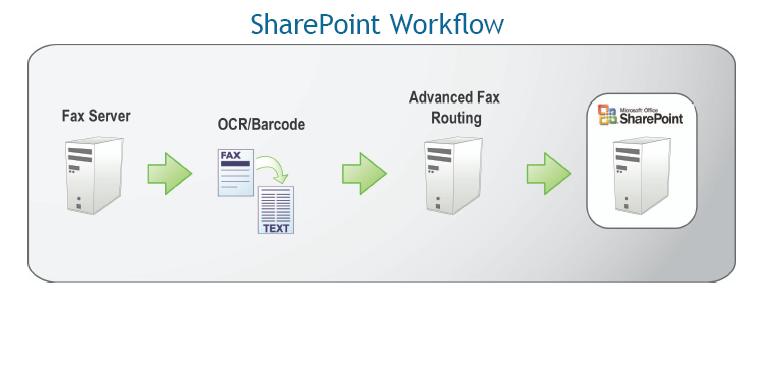
RightFax and SharePoint Integration Benefits
RightFax integration with SharePoint optimizes an organization’s initial investment in the Microsoft application. With the integration, users can expect to leverage full text search of all incoming, faxed documents, automated data entry and other benefits, including:
- Ability to capture images through electronic scanning into any existing or new SharePoint document library for edit and manipulation
- Receive document images from MFPs, scanners and fax that will be recognizable to OCR applications
- Imported or sent images are available for data capture, routing, workflow and business process automation
- Import, manage, create and send documents and image metadata directly within SharePoint Server
- Upload documents and images from network to SharePoint libraries for automated document-centric processes
- Use separate OCR applications for extracting metadata and populating into InfoPath or Web forms posted in SharePoint libraries for additional enterprise search
- Automate Scheduling Services for image import, cleanup and tracking
- Faxed documents can be found quickly whenever they are needed
- Incoming faxes are passed through an Optical Character Recognition (OCR) process that creates background text that is indexed by SharePoint for full text searches Content Filtering
- Assurance that right documents go to the right places
- Rule-driven intelligently-filtered content to reach folders
Contact us or call toll-free at 1-877-MY-FAXING (693-2946) to learn more about RightFax integration with SharePoint can improve document tracking and optimize SharePoint investment.
